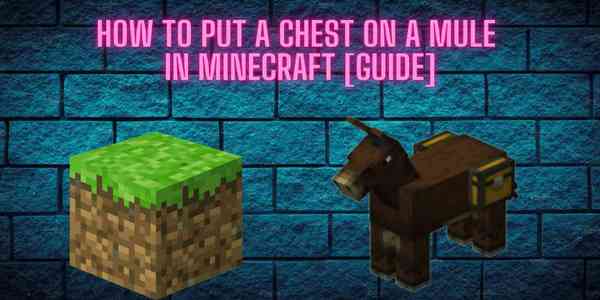Minecraft is one of the most popular games in the gaming world.
It has a large number of players which keeps on increasing.
When a player first plays the game, numerous questions come to the player's mind.
One of the most common questions that comes to most Minecraft players' minds is regarding the process of putting a chest on a mule in the game.
So, how do you put a chest on a mule in Minecraft?
Simply put, craft a chest and then, spawn a mule. You can spawn a mule by using a 'Spawn Mule' egg in creative mode or by breeding a horse with a donkey. Tame the mule by mounting it continuously until some red hearts appear around it.
Then, take the chest in hand and move closer to the mule. In Minecraft Pocket Edition (PE), tap on the 'Attach Chest' button to put the chest on the mule.
If you're on a PC/Laptop, position the pointer on the mule where the chest would normally be attached and right-click. Then, the chest would be put on the mule.
In this article, I've explained this process in more detail.
So, without any further ado, let's start!
Steps to Put a Chest on a Mule in Minecraft
I've organized the entire process into 5 steps, which are as follows:
Step 1: Craft a Chest.
Firstly, you need to craft a chest.
To do so, you'll require eight wood planks.
Arrange the wood planks in the way as shown in the following picture, to craft a chest:
Step 2: Spawn a Mule.
If you're in Minecraft's creative mode, you can use a 'Spawn Mule' egg to directly spawn a mule.
But, if you're in the survival mode, you'll need to breed a horse with a donkey to get a mule.
To do so, you'll need to tame a horse and a donkey first.
You can tame the horse and the donkey by continuously mounting them until you see some red hearts around them.
Then, feed them golden apples or carrots.
Make sure that they are close to each other while you are feeding them.
Shortly after, you'll see that they will breed automatically and a mule will be spawned.
Step 3: Tame the Mule.
In the third step, you have to tame the mule.
If the mule is a baby mule, you'll need to feed it some golden apples or carrots to turn it into an adult mule.
Once it turns into an adult mule, then only you'll be able to tame it.
To tame the mule, mount it continuously until some red hearts appear around it.
Step 4: Take the Chest in hand and move closer to the Mule.
In this step, you'll have to take the chest (crafted in Step 1) in hand and move closer to the mule.
Step 5: Click on the 'Attach Chest' button.
As you're very close to the tamed adult mule, you'll see an 'Attach Chest' button if you're in Minecraft Pocket Edition (PE).
Tap on the 'Attach Chest' button and you'll see that the chest will be put on the mule.
If you're on a PC/Laptop, position the pointer on the mule where the chest would normally be attached. Then, right-click and you'll see that the chest has been put on the mule.
Now, let's check out how you can access this chest now.
Steps to Access the Chest that has been put on the Mule
I've organized this process into 3 steps, which are as follows:
Step 1: Ride on the Mule.
The first step is to ride on the mule.
Step 2: Go to your Inventory.
Now, click on the button containing three dots to open your inventory.
Step 3: Click on the Chest icon.
Click on the Chest icon and you'll see that a new window appears where the contents of the chest are listed.
To move an item into the chest from your inventory, drag the required item from your inventory to the window containing the chest contents.
To take an item out of the chest and add it back into your inventory, drag the required item from the window containing the contents of the chest to your inventory.
That's it!
This is how you can put a chest on a mule and then, access it!
Conclusion
In this article, I've explained in detail how you can put a chest on a mule in Minecraft.
I've also explained how you can access the chest that has been attached to a mule in the game.
Now, I'd like to hear from you:
Have you ever tried putting a chest on a mule in the game? Why or why not?
Or, you might have a question.
Either way, feel free to let me know by dropping down a comment below!
I've also written an article in which I've explained in detail how you can put a chest on a donkey in Minecraft. You can find it here.
Cheers,
Raj Oberoi