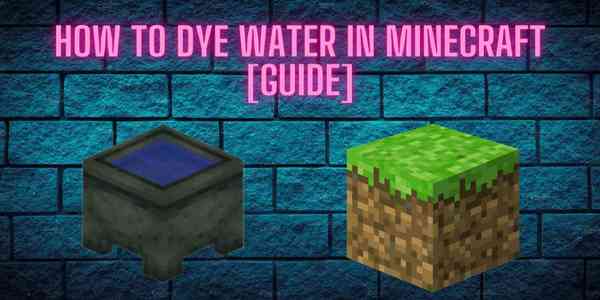Minecraft is quite a popular game in the gaming world.
When a player starts playing it, numerous questions come to the player's mind.
One of the most common questions that comes to most Minecraft players' minds is regarding the process of dying water in the game.
So, how to dye water in Minecraft?
Simply put, craft a Cauldron and deploy it on a suitable block. Use a water-filled Bucket to put the water into the Cauldron.
Then, get a dye of any color and put it on the Cauldron holding water. The water will be dyed according to the color of the dye you used.
This article will serve as a complete guide on how to dye water in Minecraft.
I've also added some pictures for your convenience.
So, without any further ado, let's start!
Step 1: Craft a Cauldron.
The first step is to craft a Cauldron.
To do so, you will need a crafting table and exactly seven iron ingots.
Arrange the iron ingots in the crafting table window as shown below:
Now, drag the cauldron from the crafting table window to your inventory.
Then, deploy it at a suitable place on a block.
Step 2: Craft a Bucket.
Now, the second step is to craft a Bucket.
To do so, you'll require a crafting table and exactly three iron ingots.
Arrange the iron ingots in the crafting table window in the following way as shown below, to craft a Bucket:
Now, drag the Bucket from the crafting table window to your inventory.
Step 3: Fill the Bucket with water.
In this step, you will have to fill the Bucket with water.
Go to a nearby water body, and tap on the water (in case of Pocket Edition version) or right-click on the water (in case of Windows/Mac), with the bucket in your hand.
Now, you'll have a Bucket filled with water.
Step 4: Get a dye of any color.
In this step, you'll need to get a dye of any color that you want to use to dye the water.
You can check out this article by Sportskeeda to learn how to get a dye of every color in the game.
Step 5: Put the water into the Cauldron.
Now, you need to put the water from the water-filled Bucket into the Cauldron.
As a result, you'll now see the Cauldron holding some water.
Step 6: Put the dye on the Cauldron filled with water.
In this step, you need to put the dye of a particular color that you had collected in Step 4, on the water-filled Cauldron.
You'll see that the color of the water present in the Cauldron will immediately change to the color of the dye that you have put on it.
That's it!
This is how you can dye water in Minecraft!
Conclusion
In this article, I've explained in detail how to dye water in Minecraft.
I've organized the entire process into six steps that you can follow to dye water in the game.
Now, I'd like to hear from you:
What was the first thing that you tried to dye in Minecraft?
Or, you might have a question.
Either way, feel free to let me know by dropping down a comment below!
I've also written an article in which I've explained in detail how you can dye a bed in Minecraft. You can find it here.
Cheers,
Raj Oberoi